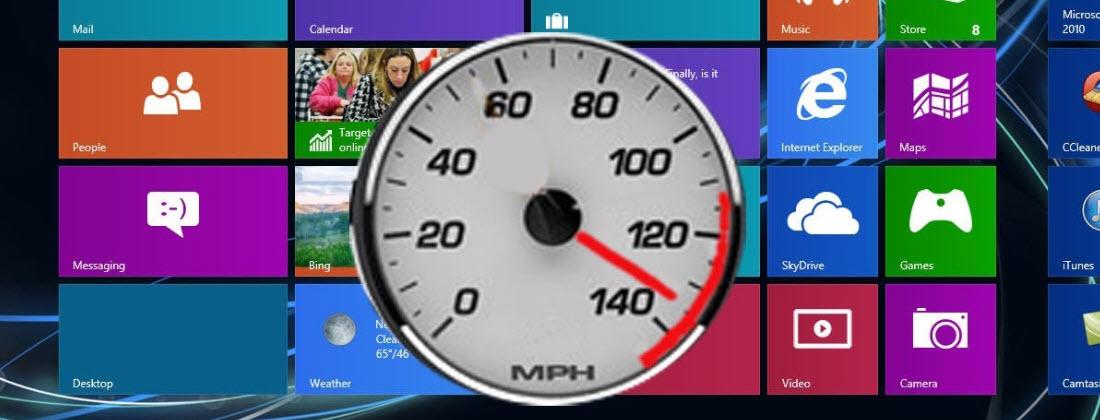
Get Back Up to Speed: Save Your Computer – and Your Money
Computers are personal. We use them to work, play, learn, communicate, and more on a daily basis. All of us have experienced the impending doom as we watch our computers slow to a halt, making simple but necessary tasks far more frustrating and time consuming than we have the time for. Computers exist to make life easier, but a slow computer can put a damper on any day.
A brand new PC comes at a steep cost, and none of us want to invest the time getting used to an entirely different user experience. With System Mechanic, you can save time and money by cleaning up your slow computer. System Mechanic’s safe, secure and speedy cleanup software will boost your computer’s performance speed and boot time so you won’t need to invest in a new one.
System Mechanic has garnered pretty positive reviews across the board. Customers, magazines, and professional reviewers agree that System Mechanic noticeably increased the speed and performance of their computers.

Testimonials:
“System Mechanic saved me from having to purchase a whole new computer. Well worth the investment!”
– Arthur H.
“This excellent tune-up utility dramatically improves your PC's performance by defragging the hard drive, repairing Windows's troublesome Registry, tweaking CPU and RAM usage in real time, and more […]The PC felt like new.”
– PC Magazine, 2016
“System Mechanic 16 is the best PC system utility software in our review. After many rounds of testing, it outperformed every other app. It produced the best overall improvement, the best boot-up improvement, and the best diagnostic consistency. When you combine the exceptionally easy interface and the many advanced tools, it's one of the best choices for a PC maintenance app.”
-TopTenReviews.com, 2017
Unlike competing software, System Mechanic forgoes complex tech jargon for a streamlined and easy-to-use cleanup process. The average consumer can have full confidence that they are in control of how their computer is cleaned, without worrying about selecting an outcome they didn’t intend.
The System Mechanic cleanup process will target junk files and redundant programs, and then allow the user to remove and uninstall them in a single click. Also included in the price are advanced customizable features that enable you to optimize your PC far beyond a quick cleanup.
System Mechanic improves hard disk stability and performance, and memory by adjusting Windows settings for an optimized experience. Other tools serve to increase your security, privacy, and speed in several ways. The software can also recover deleted files, defrag hard drives, back up your system registry, and more.
System Mechanic is deeply discounted this month, and at $39.96, the price is a fraction of what you would spend on a new computer. Unlike alternatives, this investment doesn’t merely include cleanup software, but an array of valuable tools to improve the protection and performance of your computer. Competitors also fall short when it comes to how many different computers the software can be installed on, while System Mechanic comes with unlimited licenses so that you’ll only have to pay once. With 18 years of PC tune-up innovation and over 80 million PCs repaired, iolo is a brand you can trust.
